With AI Browser as your trusty sidekick, the vast expanse of the web becomes your playground. ??
5 Best AI Web Browsers In 2024
Browsers are our gateways to most of the Internet these days, and also where we spend a heavy portion of our screen time, whether it's for leisure, work, or education. With AI features , you can be more productive in your web interactions.
But which browsers are actually worth your time?
We've a list down below:
Let’s explore some of the best AI-powered browsers that can enhance your browsing experience
1.Microsoft Edge Copilot:
Microsoft Edge has integrated its advanced AI assistant, Copilot, to revolutionize web browsing. Copilot allows you to have natural language conversations, summarize web pages, compose emails or blog posts, and gain insights relevant to the webpage you’re viewing. It’s a fantastic tool for boosting productivity.
After redefining web search by integrating OpenAI’s ChatGPT into Bing, Microsoft has taken another step to revolutionize web browsing by adding its AI assistant, Copilot, to the Edge browser. Copilot is an advanced AI assistant developed by Microsoft and integrated across its operating systems and apps. In Edge, it can be used for various tasks:
Chat: Have conversations using natural language, summarize web pages, and get answers to your questions.
Compose: Assist with writing tasks such as composing emails or blog posts.
Insight: Provide relevant information based on the webpage you’re currently viewing.
2. Brave’s Leo AI:
If privacy and security matter to you, Brave is an excellent choice. Alongside its built-in ad and tracker blockers, Brave features Leo, an AI assistant. Download Brave, open the browser, and find the Leo icon on the sidebar. Leo uses natural language processing to understand your queries, provide relevant responses, and even summarize web content.
Let’s dive into what makes Brave Browser stand out, especially in terms of privacy and its AI features:
Privacy Focus: Brave is renowned for its commitment to user privacy. Here’s how it excels:
No Chat Retention: When you chat with Brave-hosted models (like Leo), your conversations are not retained. As soon as you end the chat, the information is discarded. This ensures privacy and prevents any lingering data.
Default Model: Leo primarily uses the Mixtral 8x7B model from Mistral AI for interactions. Again, this model doesn’t retain your chats beyond the current session.
Additional Models: Leo offers other models like Claude Instant, Claude Haiku, and Claude Sonnet (exclusive to Premium users) from Anthropic. These models provide different conversational styles and capabilities.
Retention Policies: When using Anthropic models, conversations are retained for 30 days (as per Anthropic’s policies) before deletion.
Free vs. Premium:
Free Version: You can use Leo for free, but interactions come with usage limits (except for the Llama 2 model).
Leo Premium: For $14.99/month, Leo Premium provides higher usage limits and access to Anthropic’s Sonnet model. If you’re a power user or need more flexibility, this option is worth considering.
Remember, Brave’s privacy-first approach and its AI features make it an intriguing choice for users who value both security and innovation! ??
3.Opera’s Aria Browser AI:
Opera offers features like a built-in VPN, ad blocker, and popular messengers (WhatsApp and Telegram). Recently, Opera joined the AI trend with its integrated AI assistant, Aria. Explore Opera for a solid browsing experience with AI enhancements
If you’re interested in a browser that supports running local LLM (large language model) models, consider installing the Opera Developer browser from Opera. Here’s why it stands out:
Local LLM Support: Opera Developer provides experimental support for over 150 LLMs from approximately 50 different model families. This means you can run powerful language models directly on your machine, enhancing your browsing experience.
AI Assistant Aria: Alongside LLMs, Opera also features an AI assistant named Aria. Aria can assist with various tasks, making your browsing sessions more efficient and informative.
Remember to explore Opera Developer if you’re keen on leveraging local AI capabilities within your browser! ??
4. Sigma OS
Let’s delve into the unique AI features of SigmaOS, an offbeat browser that stands out from the crowd:
Airis: The Native AI Assistant:
Contextual Awareness: Airis follows the traditional path of AI implementation. It resides in the browser sidebar, allowing you to chat with it anytime. Its contextual awareness means you can ask questions related to the content on the page.
Summaries and Explanations: Airis can provide summaries, explain highlighted content, and answer general queries. Think of it as your knowledgeable companion while browsing.
Toggle Contextual Awareness: Similar to Opera, SigmaOS lets you toggle contextual awareness on or off. However, unlike Opera, it’s not off by default, which is worth noting for privacy-conscious users.
Look It Up and Simplify:
Look It Up: Airis can find and compile information on any topic, serving as a starting point for your research. It aggregates data from across the web, providing valuable resources.
Simplify: This feature generates AI-powered summaries of webpages. A pinch or a simple shortcut gives you a concise overview of the content.
Hover Previews and Follow-up Questions:
Link Previews: SigmaOS lets you hover over links to get previews. It’s a handy way to explore content without fully navigating away from your current page.
Interactive Follow-ups: After using Look It Up or Simplify, you can ask follow-up questions about the generated content. Airis engages in interactive conversations.
Caveats and Paid Plans:
ChatGPT-3.5 for Free Users: Airis relies on ChatGPT-3.5 for free users. Keep in mind that there’s a limit to the number of queries for Look It Up and Summaries.
Paid Upgrades: SigmaOS offers paid plans:
Personal Pro ($20/month): Access Airis with GPT-4o and enjoy higher usage limits for other features.
Personal Max ($30/month): Unlock additional models like Llama, Claude, and enjoy unlimited queries.
SigmaOS’s blend of AI features and customizable options makes it an intriguing choice for those seeking a unique browsing experience! ??
5. ARC MAX Browser
Josh Miller, the CEO of The Browsing Company – the brains behind the Arc browser – initially approached AI with skepticism. However, Arc has emerged as one of the pioneering browsers with integrated artificial intelligence features. What sets Arc apart is its unique approach to AI implementation, which aligns perfectly with its brand ethos. After all, staying true to its distinctiveness is essential – anything less would be a diversion.
Let’s dive into the AI-powered features offered by Arc Max, enhancing your daily browsing experience:
5-Second Previews for Links:
Hover over any website link, and Arc Max generates a concise summary of the linked webpage. This feature is incredibly useful when you’re sifting through search engine results and need quick insights to decide which link to explore further.
Ask on Page:
Self-explanatory and highly practical. While browsing, hold down Command + F (or Ctrl + F) to ask the AI questions about the current webpage. Whether you seek summaries or clarifications, Arc Max has your back.
Tidy Tabs and Downloads:
Tidy Tab Titles: When you pin tabs, Arc Max automatically shortens and organizes their titles. Say goodbye to cluttered tab names!
Tidy Downloads: Your downloaded files receive smart, well-organized names, making them easier to find later.
Ask ChatGPT:
Type “ChatGPT” into the Command Bar, hit Tab, and engage in efficient conversations. Note that this feature requires a ChatGPT account linked to your Arc profile.
Instant Links:
No more unnecessary clicks! Hover over a link, and Arc Max provides a preview without navigating away from your current page.
And here’s an intriguing twist: Arc Search, the iOS (and iPadOS) counterpart, boasts its own set of AI superpowers. Although it lacks the desktop version’s features, the “Browse for Me” functionality is a game-changer. If only Arc could bring this magic to its desktop browser from the iOS version! ??
For those who appreciate innovation and productivity, Arc Max and Arc Search are worth exploring 23 ?
Remember, each of these browsers caters to different needs, so choose the one that aligns best with your preferences and requirements. Happy browsing! ?
View similar blog posts in Ai - World

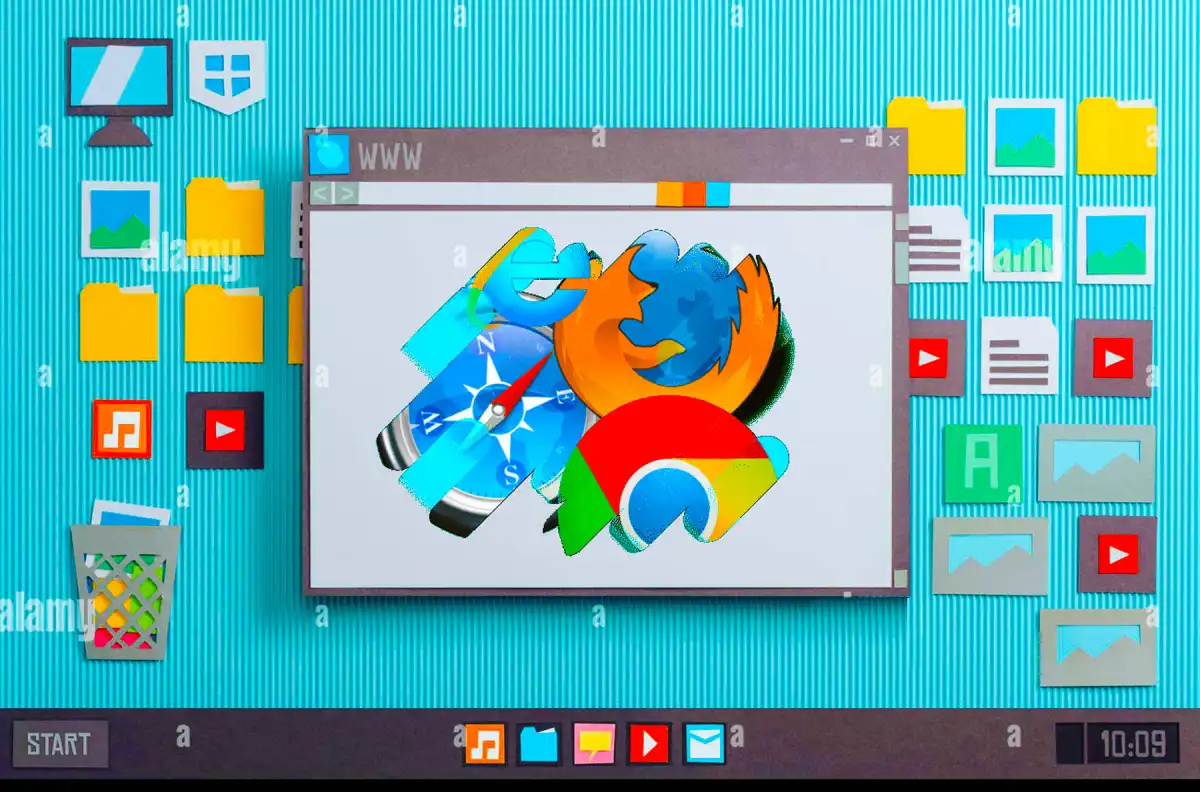












0 Comments